
If you regularly browse the statistics of your Facebook fan page, you may have already discovered them: the new Insights for local companies. The tool has been available in the USA since November 2015 and has now also been rolled out for German-speaking countries. We present the most important functions and benefits for advertisers.
What functions does Local Insights offer?
Local Insights allow companies to find out more about people in their immediate vicinity. The new statistics are based on anonymised data from Facebook users who are in the vicinity of the company's location. Local Insights offer the following opportunities for page operators:
- Get to know your neighbourhood: Set a radius and an evaluation period and find out, for example, on which day and at what time most Facebook users were in the vicinity of your company.
- Analyse demographic information: Gain insights into the age, gender and place of residence of people in the vicinity of your location.
- Draw conclusions for marketing: Adapt your Facebook activities and advertising measures to the habits of users.
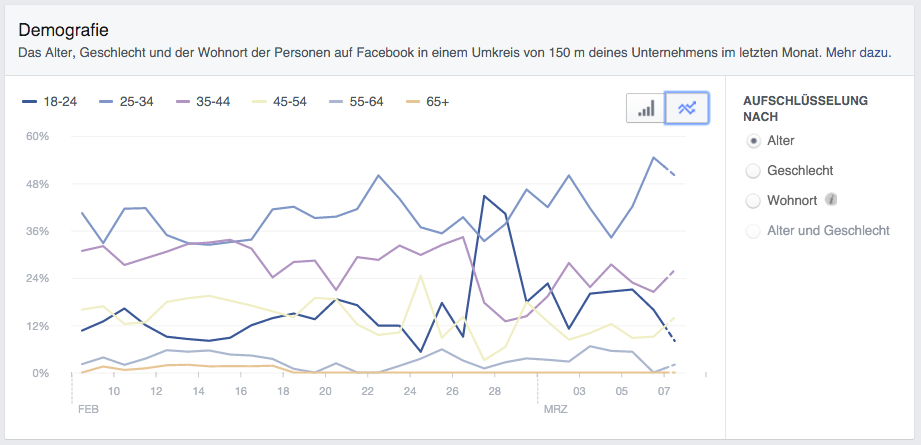
How do advertisers benefit from the new insights?
Local Insights helps you to deliver relevant content and place adverts that are precisely tailored to your neighbourhood. For example, you can use the tool to evaluate whether your adverts are actually reaching the desired target group. Find out at what time of day and on which day of the week your adverts have the greatest impact. Or refine your targeting based on the demographic data collected.
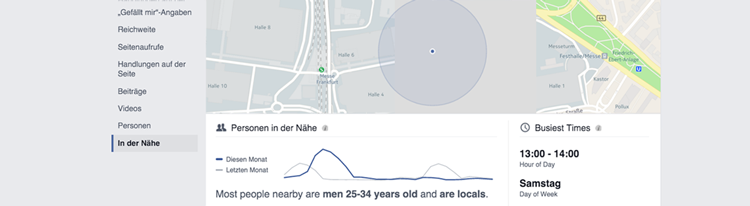
Where can I find the Local Insights?
You can find Local Insights in your page statistics. Simply log in with your Facebook account, open your fan page and click on "Statistics" at the top of the page. Then select "Nearby" from the menu on the left.
Have fun discovering, evaluating and optimising!
Do you have any questions or would you like a personal consultation?
The new version is here: Pimcore Data Director 3.6
Blackbit celebrates: 15 years of Dennis!
Pimcore Inspire 2024: Alpine Expedition - We are part of it!
New at the Blackbit Academy: Why you should choose Pimcore 11

Leave us feedback